Back to Course
How To Do SEO
0% Complete
0/0 Steps
-
SEO Basics
What Is SEO? A Brief Introduction3 Topics -
The Best SEO Tools I Can't Live Without5 Topics
-
Building An SEO FoundationHow To Develop An SEO Strategy4 Topics
-
How To Look Up Domain Ownership History [Avoid Red Flags]
-
Search Indexing: Getting Your Website Seen & Ranked3 Topics
-
Content ProductionThe Basics Of Keyword Research2 Topics
-
How To Create Content SEO-Friendly Content2 Topics
-
On-Page SEOOn-Page SEO7 Topics
-
How To Use Rank Math For SEO2 Topics
-
How To Use Yoast For SEO [Step-By-Step]2 Topics
-
Off-Page SEOOff-Page SEO2 Topics
-
How To Get Backlinks In 2024 [Methods Proven To Work]4 Topics
-
Technical SEOTechnical SEO1 Topic
-
OtherSEO Best Practices3 Topics
-
Summary Of How To Do SEO
Lesson 5,
Topic 3
In Progress
How To Submit A Website To Bing [Step-By-Step]
Lesson Progress
0% Complete
Bing Webmaster Tools is a great way to get insights into how your site is performing and how you can improve your traffic.
Submitting your website to Bing is very similar to submitting it to Google—you’ll just use the Bing Webmaster Tool instead of Search Console.
What You’ll Need for Bing Webmaster Tools
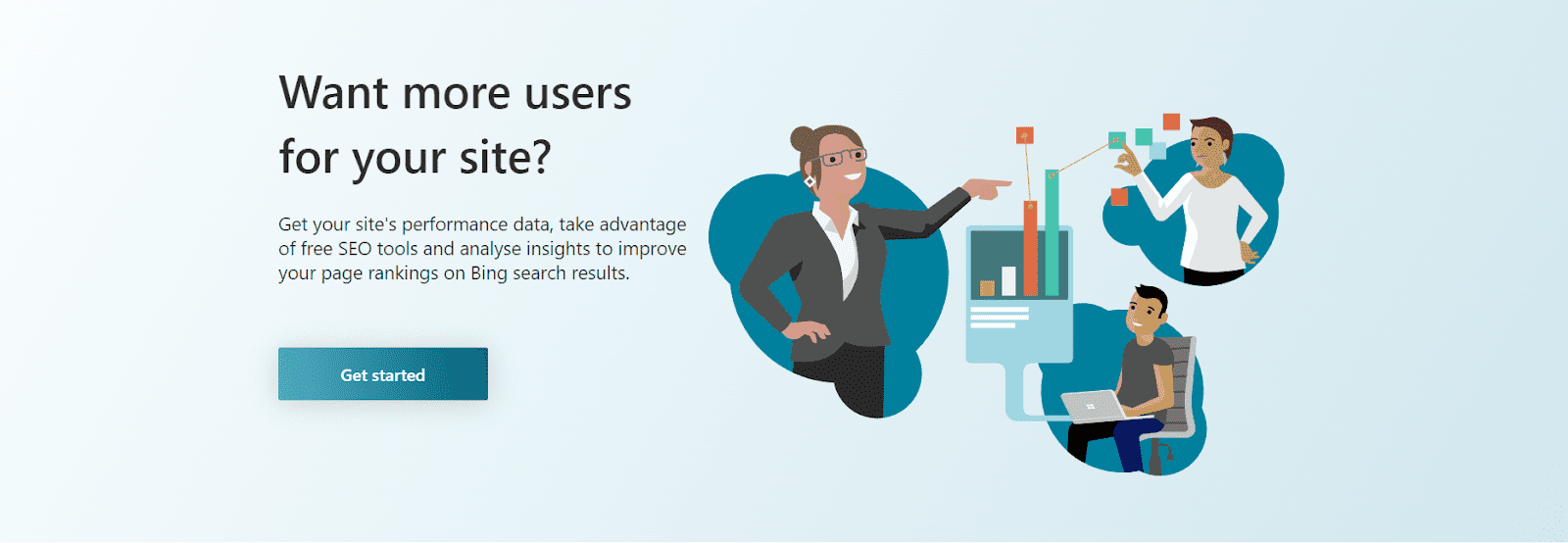
Here’s what you need to do to get started with Bing Webmaster Tools:
- Sign up using your Microsoft account or alternative login
- Add your site and verify ownership—Bing makes this easy by allowing you to import your sites directly from Google Search Console or you can add them manually
How To Submit A Website To Bing
The process is somewhat similar to the previous entry, albeit a bit shorter.
To submit your site to Bing, follow these steps:
- As described above, find your sitemap and copy the URL.
- Go to Bing Webmaster Tools and sign up or sign in if you already have an account there.
- Find the Sitemaps feature – you can access it through the widget on the dashboard on your site, or Webmaster Tools.
Click Submit a Sitemap and paste your sitemap URL, then hit Submit. - There are two alternative methods to submit your sitemap to Bing: using your site’s robot.txt file or sending an HTTP request to Bing.
- To submit your site through the robot.txt file, find and open the file and input the line Sitemap: http://www.sitename.com/sitemap.xml (of course, replace “sitename” with your website’s name).
This will create a reference that will help Bing index your complete sitemap. - To send an HTTP request to Bing, open your browser and enter the following link: http://www.bing.com/ping?sitemap=http%3A%2F%2Fwww.sitename.com/sitemap.xml (again replacing “sitename”).
You should see the HTTP Status 200 (OK) message, which means your site has been successfully submitted.
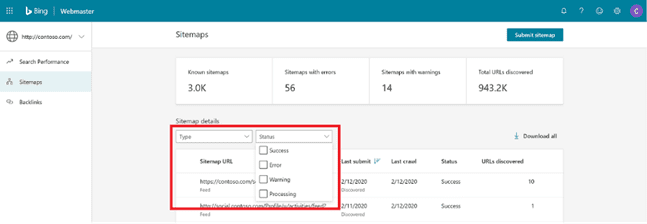
One cool feature is that it can create an SEO plan for you, based on your site’s performance. This is a great way to make sure you’re doing everything you can to maximize your visibility and traffic.


Responses