More often than not, you only need to do the preceding steps once.
Optimizing your pages and posts is something you need to do every time you create new content.
Everything you need will be in the meta box attached to the bottom of your page or your sidebar in the WordPress block editor.
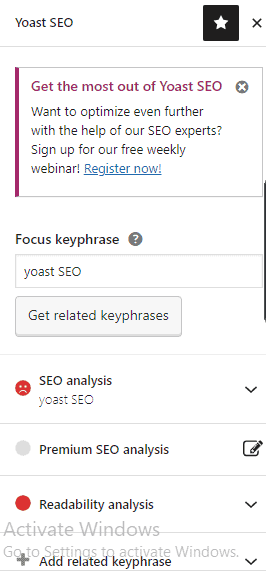
Below, I will show you how to perform the stipulated tasks in each of the sections of the Yoast SEO meta box:
Focus Keyphrase
Input the keyword you want your post or page to rank for. Keyword research will help ensure you are targeting the right keyword for your topic.
Readability Analysis
This section contains suggestions to help you improve the structure and coherence of your content. It groups its analysis into Problems, Improvements, and Good Results.
As you fix problems and make improvements, the bullets will change from red or orange to green.
SEO Analysis
This section contains suggestions to help you better optimize your content to rank for your focus keyphrase. It works similarly to the Readability Analysis section.
Related Keyphrase
This is only available for premium users. Here you set related keywords and synonyms you want your content to rank for.
Internal Linking Suggestions
Another premium feature that suggests related posts on your blog that you can link to your article.
Google Snippet Preview
Here you can see what your post will look like in search results. Customize your post title and meta description, as well as the slug to be more search friendly.
Facebook and Twitter Previews
Here you see what your post will look like when it is shared on Facebook and Twitter. You can customize the title, thumbnail, and description.
Advanced
When you have duplicate pages or posts, this section lets you add a canonical URL that tells search engines this post is the original version.
Cornerstone Content
This type of post is a pillar page that covers a topic in detail, and other related articles on your blog should ideally link to it.
Yoast SEO lets you mark the post as cornerstone content to make it easier for web crawlers to recognize it as such.
Key Takeaways
Having a robust SEO plugin like Yoast SEO for optimizing your content is essential to WordPress SEO.
The initial process of configuring the plugin and optimizing your existing content may take a while, but once that’s over, your future SEO efforts will become routine.
If you have any questions regarding the steps I covered in this article, feel free to ask me in the comments section.


Responses