
Here’s something you should know about me: my favorite part about blogging, SEO and content marketing, hands-down, is keyword research.
That’s not hyperbole – sometimes I’ll wake up in the middle of the night, go to the bathroom and write down keyword research ideas for the morning.
I’ve been doing keyword research for more than 10 years, ever since I started writing online, and my approach to keywords has evolved a lot over that time.
Today, I look at keywords more as topics than individual/specific searches, and I try to focus on the intent behind the search to produce content that matches the intent.
That sounds complicated, but really it’s just making sure you answer people’s questions.
If someone’s looking to fix a garbage disposal, make it as easy as possible – don’t spend unnecessary time explaining the history of disposals or something else irrelevant to the conversation. Just tell them how to fix a damn garbage disposal.
Here’s how to come up with a bunch of great keywords and topics in just a few minutes. And if you need help writing that first blog post, I got you.
How to Generate Hundreds or Thousands of Good Keywords
A lot of bloggers and parents I talk to have trouble coming up with good keywords and topics, so I wanted to show one of the ways I quickly come up with keywords when I’m doing research.
This involves a few tools that I use daily for keyword research, but I’ll also show you a few ways you can come up with blog post ideas for free, without using any paid tools or services.
It’s a 5-step process that goes like this:
- find a site getting a lot of organic traffic in your niche
- run the site through Ahrefs
- find a “keyword template” (more on this later)
- run that template through Keyword Shitter (free)
- get lots and lots and lots of ideas
If you have an Ahrefs (or SEMrush) account, which you can trial for just a few dollars, this process literally takes minutes, and you can generate enough blog post ideas for months or years, depending on your content calendar.
Next, we’ll walk through real-life examples of how it works.
Real-Life Example: Travel Keywords
One of the blogging niches I like for parents (and anyone, really) is travel and outdoors, because there are so many questions being asked, problems to be solved and places to explore.
Travel is great because of crazy specific long-tail searches like “best all inclusive adults only resorts in cancun”.
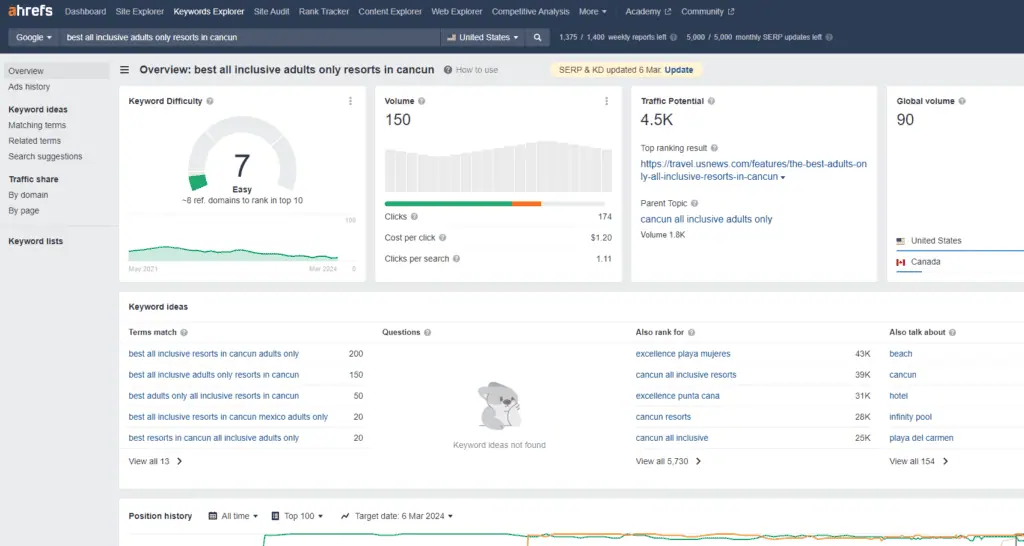
That gets a decent number of monthly searches in Ahrefs, the competitiveness is relatively low and it’s so specific that if you do a good job answering the question, there’s a great chance you can rank well for that (and related) keywords.
The other great thing about travel is that a lot of the keywords are structured the same, and the only thing that changes is the location.
So people look up “best seafood restaurants in nyc” and “best seafood restaurants in san diego” and on and on and on.
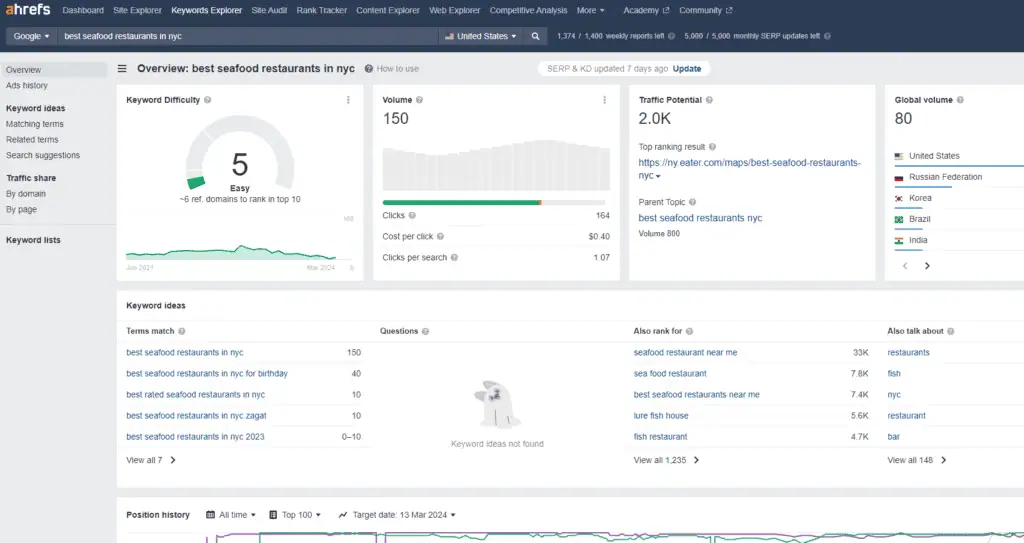
If you find the right “keyword templates,” then, you’ll find a ridiculous amount of potential content to create.
Here’s how we’d do it for the travel niche.
Step 1. Find a big travel site.
This is the easy part – the bigger site you choose, theoretically the more keywords you’ll have to work with.
If you choose to run your sister’s friend’s small travel blog through Ahrefs, you won’t get much, but if you run TripAdvisor, you’ll get millions of keyword results.
Make a list of 3 – 5 big sites, and if you can find one related to your niche or market, even better.
TripAdvisor is big but broad; The Points Guy is also big, but focused more on the financial side of travel. For this example, I’m going to run U.S. News Travel because it’s a big site and has good content.
Step 2. Run the site through Ahrefs
First, run the site through Ahrefs’ Site Explorer.
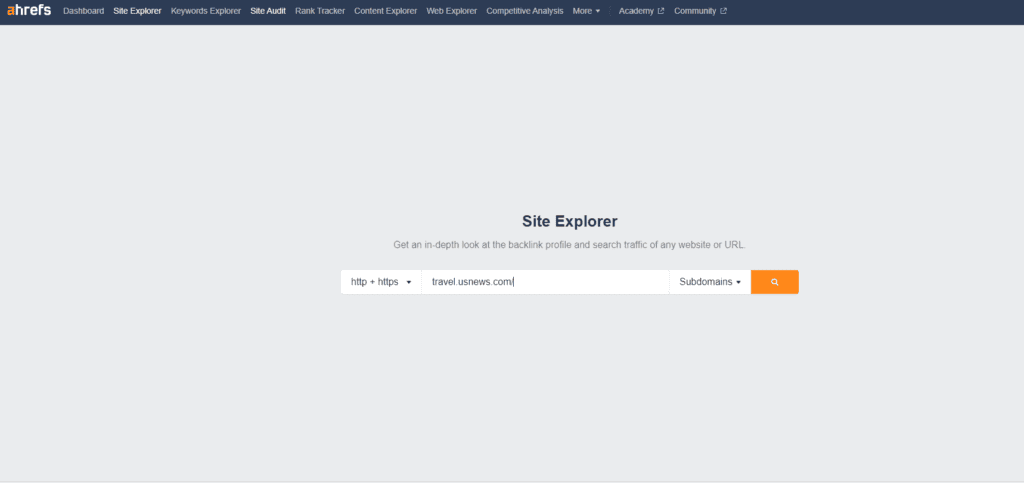
Once it loads, you’ll see an overview of how the site is doing overall. This is a good target to research, because I see the organic traffic remaining fairly stable.
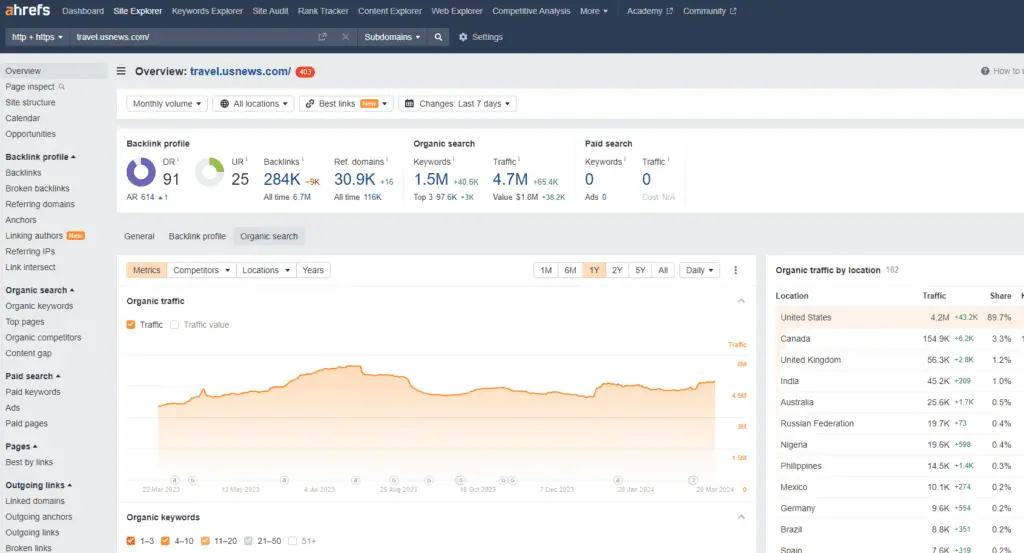
This means that the site is producing good content that Google likes ranking. If I saw a negative graph, I might look for inspiration elsewhere.
Next, navigate to the “Organic keywords” section in the menu on the left-hand part of the screen.
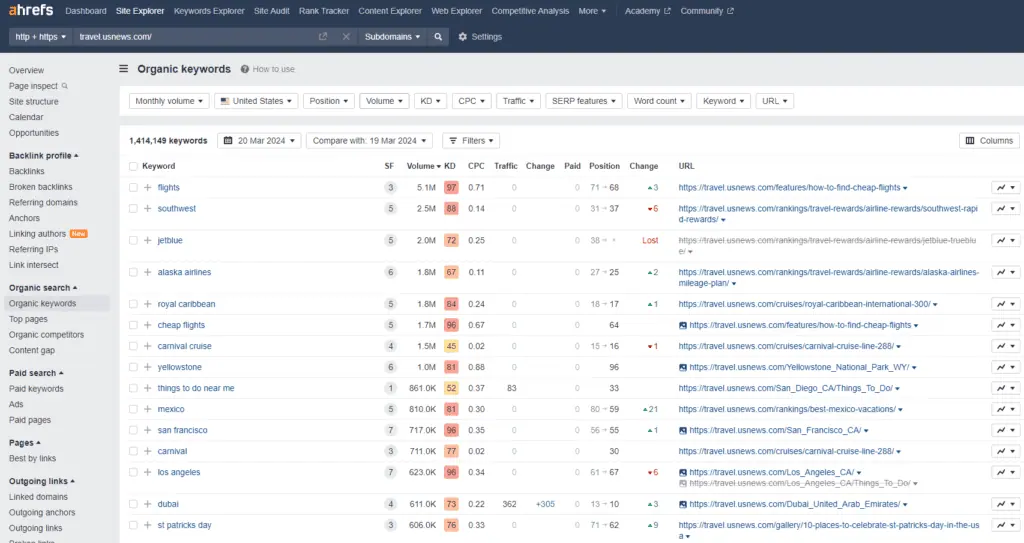
U.S. News Travel generates more than 1.7 million keywords, so let’s clean things up to be focused on less competitive, long-tail keywords.
I do that by filtering through keywords that have:
- word count 5 to 9
- keyword difficulty under 5
- search volume of 100 to 500
Adding those 3 filters still leaves me with 48,000 keywords, but it’s at least narrowed down to topics that a smaller travel blog might be able to rank for.
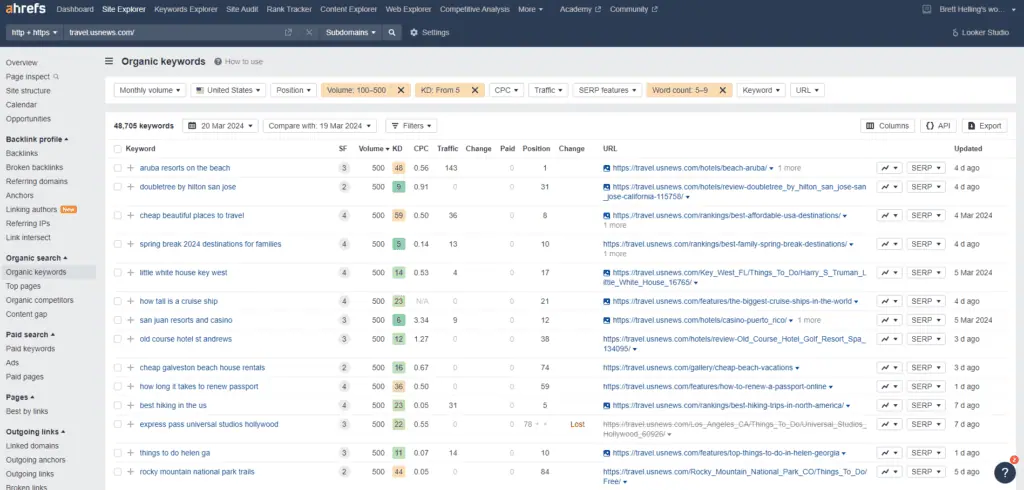
Step 3. Find our keyword templates
Next, we sort through the keywords for “keyword templates.”
What I mean by that is that it’s a keyword that repeats itself over and over, as I mentioned above. When you search these travel sites, you’ll find a ton of examples.
In this example, some of the keyword templates I see right off the bat include:
- best time of year to visit ___
- cheap things to do in ___
- best day trips from ___
- best hotel pools in ___
- things to do in ___ in september
If you were to go through the whole keyword list, you’d find thousands of keyword templates, but we’ll stick with these 5 for this example.
The main thing is that you start to recognize which keywords are common and would apply to more than one area, state, location, etc.
If you want to further sort through your keywords, add some of your current keyword templates as a negative keyword filter, so that the results don’t include “best hotel pools in” because you’ve already recognized that as a template and you don’t need to keep seeing it.
Step 4. Run a template through Keyword Shitter
Now here’s the fun part.
You go to Keyword Shitter, which isn’t as wild as it sounds, it’s just a keyword tool that generates ideas based on Google auto-suggests. Put in your keyword template, then click to get your keyword ideas.

After a few seconds or minutes, you’ll have hundreds or thousands of suggestions based on that keyword template.
The template “best time of year to visit” gives us stuff like:
- best time of year to visit bermuda
- best time of year to visit thailand
- best time of year to visit costa rica
- best time of year to visit portugal
- best time of year to visit scotland
- best time of year to visit japan
- best time of year to visit yellowstone
If you let the tool run for a bit, it’ll eventually get to super long-tail searches that don’t get much volume or aren’t as relevant, but a lot of times you’ll have to stop before it gets to this point.

Now, if you do the same thing with all your keyword templates, you’ll have a nice big list of potential blog post ideas.
Note: This tool is free to use, but prompts you to pay for things at certain points. What I do is run it on my templates, and then open up Google Sheets and make a new sheet.
After that, go back to the Keyword Sheeter tool and click the white box, then hit “ctrl” + “a”. This will select all of the keywords in the box. Copy them by selecting “ctrl” + “c” on your keyboard, then paste them into your Google Sheet.
By doing it manually like this, you won’t have to actually pay for the tool in any way, or pay to export the data.
Step 5. Collect your keywords!
From here, it’s up to you to sort through your keywords.
Maybe you’re familiar with certain states or parks, so you decide to write about those places. Or, you can also take your keywords and head back to Ahrefs to see what kind of search volume they get.
That’s an important point: just because a search comes up on Keyword Shitter, or on Google as a suggestion, doesn’t necessarily mean it gets a lot of searches.
BUT: it does mean that people are searching it. And even those small, low-volume, low-competition keywords can perform better than you might think.
To do so, simply copy all of your keywords into the Ahrefs “Keyword Explorer” tool and it will automatically run an analysis that shows you how valuable the keywords actually are.
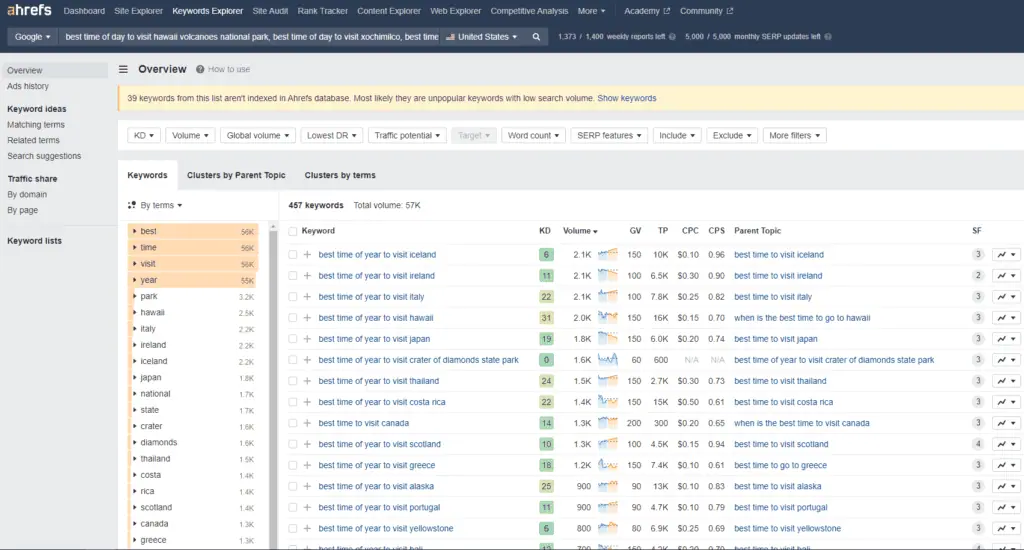
As you’ll notice, there’s quite a few keywords that didn’t match the database. This is to be expected. Simply disregard those and instead focus on the ones that are valuable and do have search volume.
So that’s it: run a site through Ahrefs, find the templates, throw those in KS and repeat!
Keyword Templates in Other Niches
Here are a few other examples of keyword templates I’ve found in niches I like for bloggers.
Again, these are relatively easy to find with Ahrefs, SEMrush or a similar tool, and once you start to look for them, you’ll get really good at finding hidden keyword gems that you wouldn’t have discovered otherwise.
And if you’ve been blogging for a while, adjust your Ahrefs filters to get more competitive or higher-searched templates that can bring in more traffic than the lower-hanging fruit.
Personal Finance & Budgeting
- is ___ worth it? (chase, discover, robinhood, etc.)
- how to lower ___ (cable bill)
- how to save money on ___ (groceries, car payment)
- how to retire on ___ ($200,000)
- why is my credit card ___ (declined, not working)
DIY & Crafts
- what to do with old ___ (jewelry, magazines)
- how to make homemade ___ (febreze)
- build your own ___ (hottub)
- how to make a cheap ___ (drip system)
- things you can ___ (tie dye, repaint, stain)
Parenting
- learning games for ___ (1 year old, toddler)
- when do babies know ___ (their names, faces)
- my baby won’t ___ (nurse, nap)
- 6 month old ___ (sleep schedule, foods)
- how to get newborn ___ (to sleep, to eat)
The Free Way
If you aren’t using Ahrefs or SEMrush, you can still find good keyword templates, it’s just harder to judge their search volume and competitiveness.
One way to do this is to search random keywords, then see what Google suggests as related searches.
I Googled “cheap things to do in Boston,” and one of the suggestions was “cheap things to do in Boston in winter.”
So now I can use that as a keyword template and see if anything comes up in Keyword Shitter.
If you’re serious about blogging and not wasting your time on writing content that won’t get traffic, I highly, highly recommend using Ahrefs or SEMrush, but I understand that it’s an extra cost that’s not always doable for bloggers.
That said, you can do a 7-day trial for $7 and spend the next week doing as much keyword research as possible, then you’d have enough content ideas for months or a full year.
So it’s worth at least doing a trial if you’re looking for keyword ideas for the long haul.
One Last Caveat
This is a great way to find long-tail blog post ideas and keywords, but one thing to keep in mind is your users’ experience.
So if you find something like “free things to do in LA in March,” and then you discover people are looking up the same thing for other months, it doesn’t necessarily mean you should create 12 different articles.
Maybe it means you write one big article on “Free Things to do in LA Every Month of the Year” and then make 12 sections on that page.
That would be a better user experience, arguably, because someone wouldn’t have to go to a page for March, April, May, etc. if they don’t know exactly when they’ll be visiting LA.
So keep in mind that long-tail keywords and post ideas don’t have to be specific pages, they can be combined into more valuable, unique and useful blog posts.
Use your best judgment and when in doubt, put yourself in the searcher’s shoes: if you were looking for that info, how would you want it presented?


Responses