
When you start a blog, one of the biggest decisions you can make is what content management system (CMS for short) to build on. I suggest choosing wisely because you’ll be spending the majority of your time using it.
My suggestion has been, and always will be, WordPress. It’s the most supported, scalable solution currently on the market. It’s easy to use and allows for virtually endless customization.
If you missed it, I outline my specific reasons for this decision in the “My Blog Tech Stack” module of this course. However, there are other options available, so for your benefit, I’ll briefly discuss the options available and the process I suggest for selecting a CMS.
Understanding Different Types of Content Management Systems
There are a few different types of content management systems available to bloggers, all of which are build to serve a different purpose.
1. Open-Source CMS
Platforms like WordPress, Joomla, and Drupal offer flexibility and extensive community support. They are ideal for those looking for customizable solutions without high costs.
I will once again suggest WordPress because it’s open-source, highly supported, and the go-to platform for bloggers. Trust me on this one, your life will be much easier if you just commit to WordPress from the start.
On the contrary, I never, ever suggest building on Joomla or Drupal. These are somehow still around, but it’s been years since I’ve actually worked on a site built on either of these platforms. When I do, it’s usually only because I’m doing client work through my SEO agency Trendline SEO.
Joomla and Drupal are incredibly difficult to work with and offer next to no customization and very limited developer support. Take my word for it and don’t even look at these.
2. SaaS CMS
Platforms like Wix or Squarespace provide a comprehensive package, including hosting and technical support, suitable for bloggers who prefer an all-in-one solution. These platforms definitely market themselves to the most inexperienced bloggers and website owners.
I do not suggest even considering building on these platforms unless you are very certain that a limited, templated design is for you.
If you’re fine with never making any type of customizations, adding additional features, or doing much of what I teach in this course, build on one of these. But if you do want to make a true authority site, it’s really not possible with Wix and Squarespace.
3. Ecommerce CMS
Out-of-the-box Ecommerce platforms such as Shopify and Kinetico are great for people looking for reliability and ease of use, with some room for customization. These are great options for somebody who wants to very quickly set up a store and start selling products.
While I don’t suggest these platforms for bloggers looking to start a blog or content site, I do recommend them to people who are looking to have an Ecommerce-only business model – such as starting a store and then promoting it using Instagram or Facebook ads.
These platforms are great at helping you sell products, but not so great at helping you manage content.
4. Proprietary CMS
Developed for specific needs, these are perfect for blogs with unique requirements and the budget to support custom development. You aren’t really very likely to come across these types of platforms very often, but they do exsist.
Examples include the Google News Initiative as well as other custom-built content management systems like those build by Hearst. I’d also classify custom blogging solutions like HubSpot’s CMS in this category.
How to Choose the Right CMS for Your Blog
At the end of the day, the right CMS for your blog really comes down to a few simple factors:
- Ease of Use: The CMS should be intuitive and user-friendly, allowing you to focus on creating content rather than managing technicalities.
- Scalability: Your chosen CMS should grow with your blog, handling increased traffic and content without performance issues.
- Customizability: Look for a CMS that allows you to design your blog in line with your vision and brand identity.
- Security: Ensure the CMS has a good track record of security and provides regular updates to protect your blog from vulnerabilities.
- Cost: Consider both upfront and ongoing costs associated with the CMS, including hosting, themes, and extensions.
The decision is really up to you, but from my experience, I will continually recommend WordPress time and time again. I’ve built sites on pretty much every CMS there is, as well as done work on client sites built on custom or outdated ones, and the work gets very complicated and frustrating, very quickly if it’s not a WordPress site.
Why Choosing the Right CMS From the Start is Crucial
The CMS that you choose not only influences the appearance of your blog, but it also directly impacts the functionality you can add, the ease of use in adding content, and the scalability of your operation. Overall, this is the lynchpin of your entire blog, and can make or break your ability to succeed – especially as you grow and try to scale.
Choosing the wrong CMS is one of the biggest issues that I see beginner bloggers make. But this mistake will cause you a huge headache later when you try to grow.
For example, I recently acquired the popular solopreneur-focused email newsletter and website Hardly Hustle from a popular website marketplace. I figured it would be a good addition to BloggingTips because it showcases individuals who have started online business and gotten them off the ground.
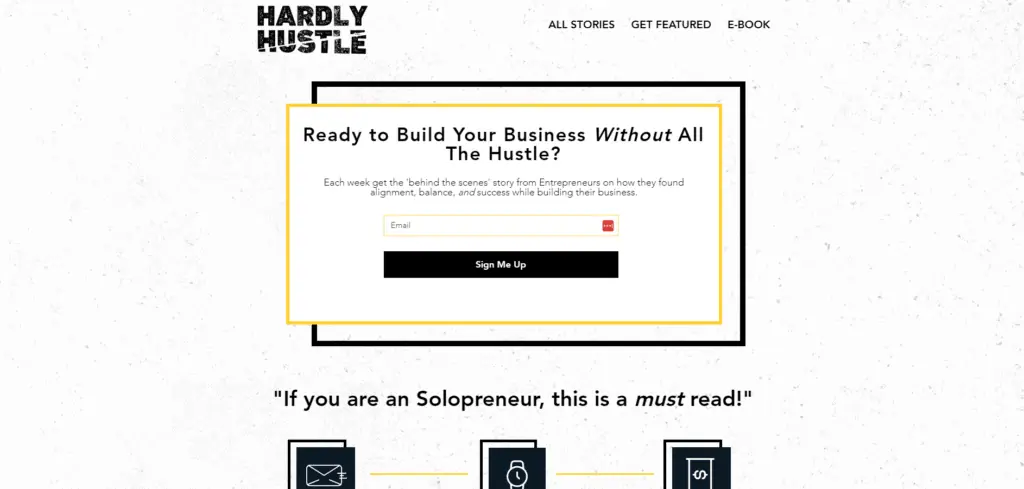
As I’ve previously mentioned, WordPress is my go-to CMS because of the high level of customization and scalability it offers. Squarespace, the CMS that Hardly Hustle is built on, does not offer this same luxury.
Squarespace was a good option for the previous owner because all he wanted to do was start a standard website that wouldn’t really change with time. However, what he didn’t think about when first building the site was what would happen if he wanted to scale.
When I took over the site and tried to properly optimize the site for SEO, I wasn’t able to do so. Squarespace offers a few SEO optimizations but they’re all very basic. There’s not much I can do with this, especially not in the form of deploying advanced SEO tactics.
I also can’t really scale the site by adding advanced customizations outside of what Squarespace natively provides me the ability to do. This is also frustrating because I’m used to being able to pretty much bend GeneratePress to my will.
Even small things like changing the layout of the main menu is difficult with Squarespace. And if I want to do something like have my developer create a mega menu that’s custom styled? Forget about it.
Squarespace is great for beginners, but what you see is pretty much what you get. Keep that in mind while building from the start.
If you’re fine with the site staying the same and never changing, this can be an okay option. But if you want to build something that will eventually grow, definitely look for a scalable option from the start.
Key Takeaway
Choosing the right CMS is a foundational step in starting a blog. It sets the stage for your blogging journey, influencing how effectively you can share your content, engage with your audience, and achieve your blogging goals.
Take the time to research, evaluate, and choose a CMS that aligns with your needs, ensuring your blog’s long-term success and growth.
- Identify Your Blogging Needs: Understand what you want to achieve with your blog, the type of content you’ll be creating, and your technical expertise level.
- Research and Compare: Explore the CMS options mentioned above and compare them based on the criteria outlined.
- Test Drive: Many CMS platforms offer demos or trial periods. Take advantage of these to get a feel for the platform’s usability and features.
Once you feel confident moving forward, start to build your blog.


Responses