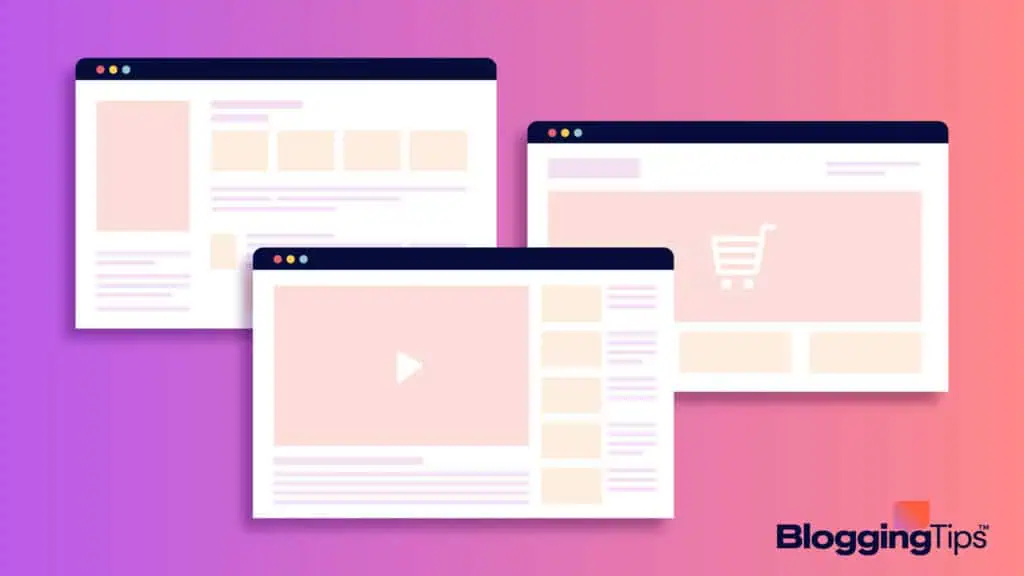
By the end of this lesson, learners will be able to identify and describe the essential pages that should be included in every blog to ensure a professional presence and meet user expectations.
Materials Needed: Computer with internet access, access to a blog platform (like WordPress, Blogger, etc.), examples of successful blogs
1. Introduction
- Duration: 10 minutes
- Activity: Discuss the importance of having a well-structured blog with key pages that cater to both new and returning visitors. Explain how these pages can impact the user experience and SEO.
2. The Homepage
- Duration: 20 minutes
- Description: The homepage is often the first impression visitors have of your blog. It should clearly communicate what the blog is about and highlight recent or key posts.
- Activity: Show examples of effective homepages. Discuss elements like layout, navigation, and featured content.
3. About Page
- Duration: 20 minutes
- Description: This page gives your blog a personal touch. It should explain who you are, what you do, and what readers can expect from your blog.
- Activity: Analyze about pages from several successful blogs. Highlight how bloggers use their stories to connect with their audience.
4. Contact Page
- Duration: 15 minutes
- Description: Essential for communication, this page should include ways to contact you. This can be through a form, email, or social media links.
- Activity: Demonstrate how to set up a contact form using a blog platform. Discuss privacy and responsiveness.
5. Blog Posts Page
- Duration: 15 minutes
- Description: This is where the main content of your blog lives. It should be easy to navigate, with posts organized by date, category, or popularity.
- Activity: Show how to organize blog posts and categories on a blog platform. Discuss the importance of a clean, user-friendly layout.
6. Privacy Policy Page
- Duration: 20 minutes
- Description: A privacy policy page is legally important, especially if you collect any data from your visitors (like comments, subscriptions, etc.).
- Activity: Discuss the components of a privacy policy and use a template or generator to create a basic version.
7. FAQ Page
- Duration: 20 minutes
- Description: This page addresses common questions about your blog or niche. It saves time for both the blogger and the reader by preempting common queries.
- Activity: Create a list of frequently asked questions that pertain to your blog’s topic or operations.
8. Conclusion and Q&A
- Duration: 10 minutes
- Activity: Recap the pages discussed and open the floor for any questions from the participants.
Assignment: Create a draft for each of the essential pages discussed in today’s lesson. Include at least one unique element in each page that reflects your personal or blog brand.
Lesson Content
0% Complete
0/2 Steps

